this guide will show you how to create a monthly GPO Backup using a schedule task thats starts a Powershell script.
Download this script from my previous post, change it for your environment and save it to your server on "C:\scripts\GPOBackup".
Start the Task Scheduler located in Administrative Tools. Right-click on "Task Scheduler" and select "Create Task".
On the "General" tab name the task i.e. "GPO Backup" and select "Run wheter user is logged on or not".
On the "Triggers" tab click on "New..." button and select "Monthly". Set the Months and Days you want to backup the GPOs.
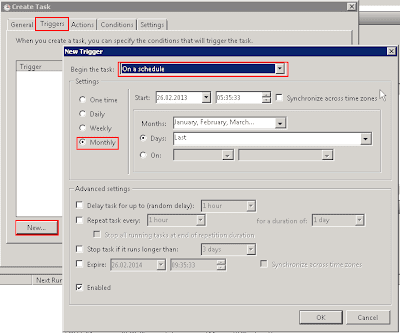
On the Actions tab select "Start a program" Browse to the saved script and fill the "Start in" field.
On the last step confirm your configuration and enter the credentials you want to use to run the Schedule Task.



No comments:
Post a Comment